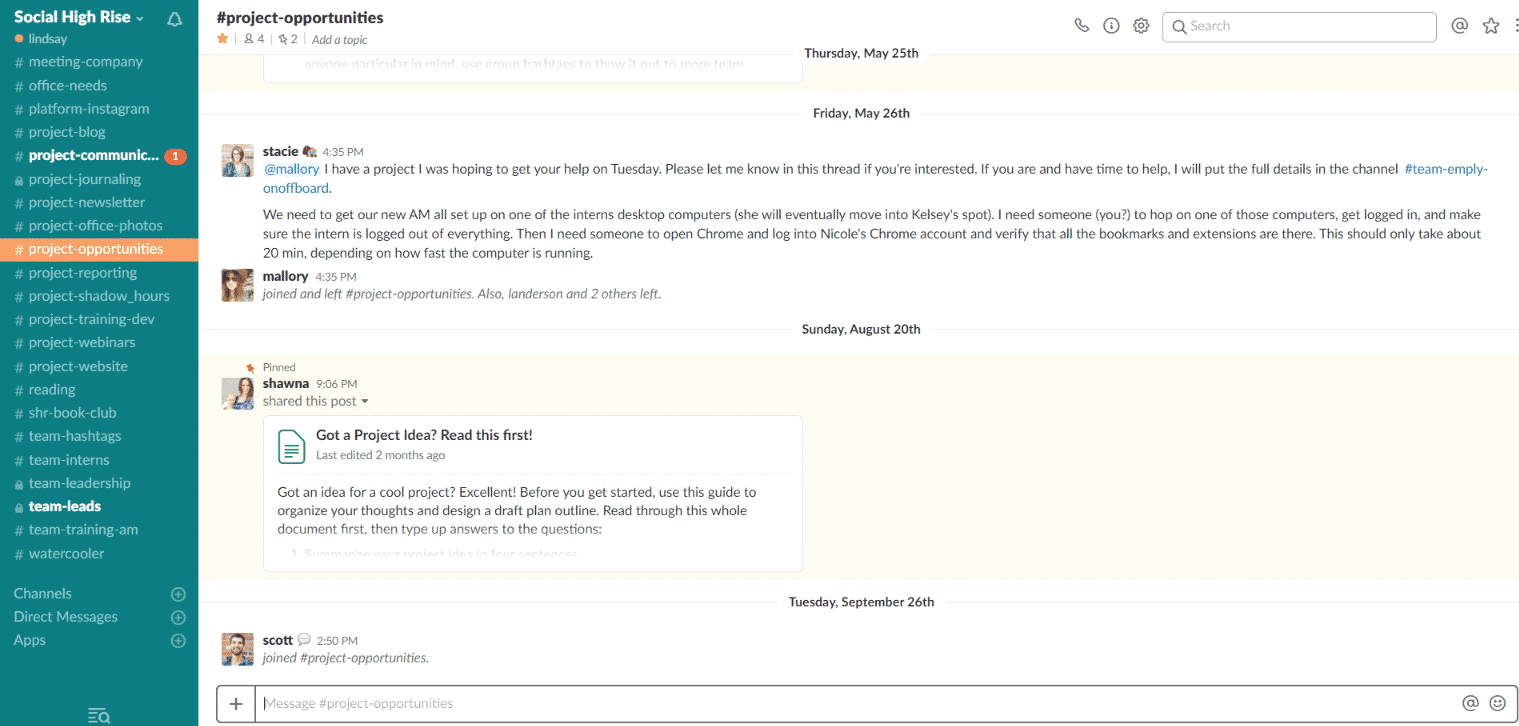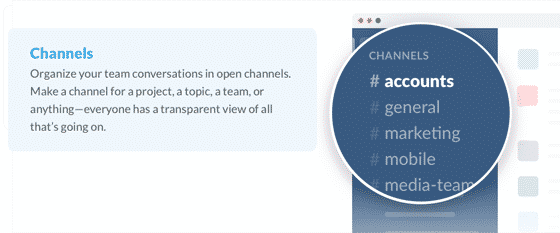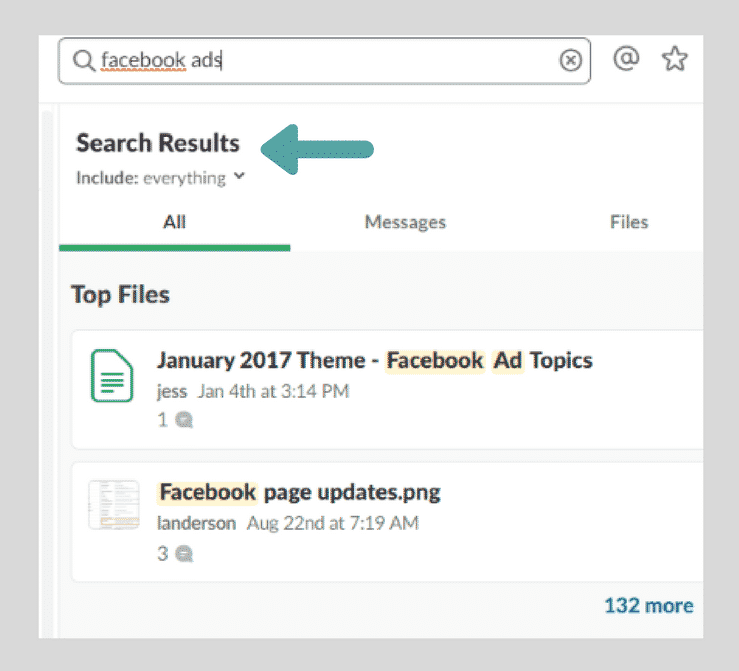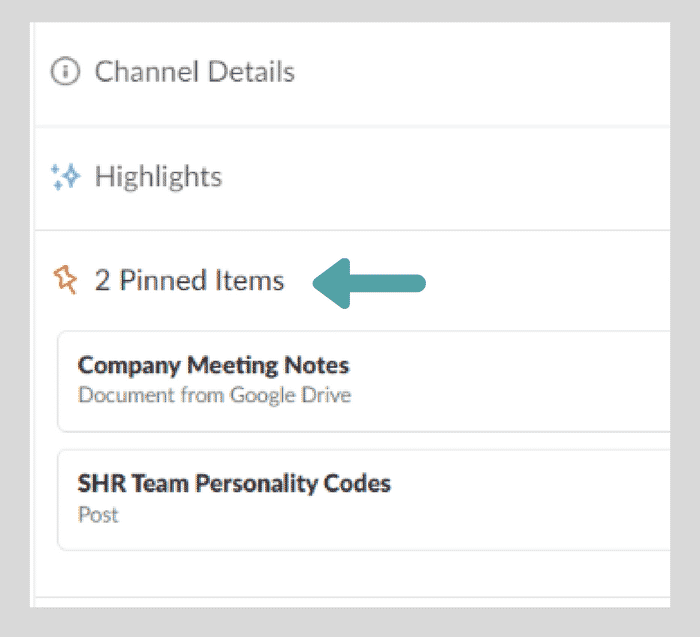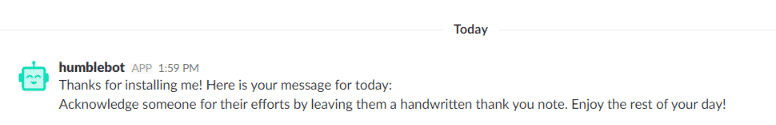Imagine the beauty of an empty email inbox at work. No internals memos, no back and forth emails about projects – nothing. If you’re having trouble imaging this, you’re probably not using Slack. If you’ve never even heard of Slack, it’s essentially a collaborative tool that can replace your team’s internal emails and take communication and project organization to the next level. SmallBizTrends.com elaborates: “At its heart, Slack is an instant messaging and collaboration system on steroids.” While we think that sums it up quite nicely, there are some serious benefits you can expect when adopting Slack to your team’s workflow.
Here’s a preview of the Slack interface. When you log in you’ll see a list of channels. This is how slack organizes chat by topic. You can also direct message, add files, integrate cool apps and use emojis to react to posts. Millenial dreams do come true!
Now that you have an idea what the interface looks like, let’s move onto exactly how it can benefit your team to decide if it’s right for your business:
1. It Really Organizes Communication
You know those moments when you realize you’ve just spent 15 minutes scouring through your inbox for one important line of text in an email that’s buried in a long thread of back-and-forth messages? Not only are those situations annoying, they’re huge time wasters! Insert Slack into the equation and here’s what you get instead:
Topic Organization: Slack uses what it calls “channels” to organize conversations. Each channel can be organized by project, team, or just-for-fun. It’s a good idea to have a “random” channel to ensure that conversation doesn’t get too off topic from work. For example, at Social High Rise, our off-work-topic channel is called the “#watercooler” where it hosts random things (i.e.: mostly photos of dogs).
Easy searchability: Simply use the search bar to type in keywords associated with a document or message, Slack will then use the right side of your screen to pull up relevant messages associated with your search. Say goodbye to remembering what folder that email might have been placed in, Slack’s search feature knows all.
“Pin” Important Documents: Sharing a document that you’ll need to regularly refer to? You can “pin” the document so it always appears on the right side of the screen when you enter a channel, making it easy to open and edit.
2. It increases Transparency:
This was one of the main reasons we integrated Slack with our team. Slack allows us to increase transparency regarding what projects people are working on, who needs extra help, etc. Encouraging public communication with your team allows employees to know where the company is headed, what’s happening on a high-level and generally offers more company “buy in” since you have a clear idea of all projects in the works. You can pop in and out of channels to see who’s working on what and have a better sense of what’s happening across all departments. If you have remote employees, Slack can make them feel connected to what’s happening in real time.
3. So many Application Integrations :
Another way that Slack makes work communication easier is app integrations. There are tons of integrations that allow you to stay in Slack, but you can still save and share things from Dropbox or Google Docs for example. There’s no need to learn new tools when all your favorites can be integrated into Slack. Here’s a full list of the app integrations: https://socialhighrise.slack.com/apps.
4. Remote Team Building!
The tech industry has really increased the need and possibility of remote working. In addition to remote employees, our team also has multiple work from home days as well. Slack can be an excellent way to keep in touch no matter where you are. The one downside to remote working can often be a lack of connection, so this can help to still keep people in the loop. Plus, Slack has built-in bots that can make online communication a little more fun:
Donut Bot: New employees in the office? Donut bot is a great way to pair people up to hang out or take a break together – even if it’s just virtually through chat with a few fun questions to break the ice!
Humble Bot: This bot simply has a 1-step install process (located here). Once installed, you’ll receive a private message with an idea to do something nice for your coworker once a day. While it’s easy to get caught up in work, humblebot helps keep your positive work culture a daily priority.
Quick Tips To Get Your Team Started on Slack:
- Download application here: https://slack.com/create#email
- Don’t skip the in-app tutorial and see here for step by step instructions:
- Create channels to organize projects
We adopted Slack as a replacement for internal emails last year at Social High Rise and haven’t looked back since. Our final verdict and recommendation? Get Slackin’!
Have you considered using Slack with your team?
Did you know?
We've been managing social media accounts for restaurants since 2012. For almost a decade, we've partnered with restauranteurs who are serious about using social media to generate business. Whether you're a good fit for our service or not, let's schedule a call and we'll give you free personalized advice on how to improve your social media presence. Either way, you'll walk away from the call more confident about your ability to promote yourself online - completely for free.