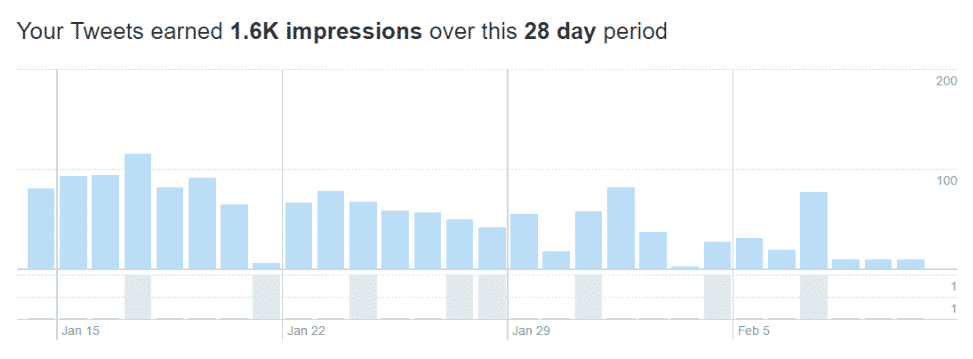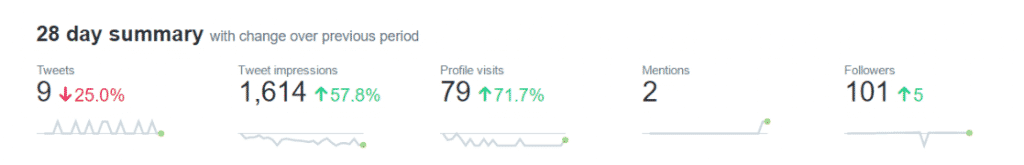How to Conquer Twitter Analytics For Restaurants: 101
Every day millions of Twitter users are tweeting thoughts that float into their brain with little care for things like branding or spellcheck. That might be fun (for the people tweeting anyway), but if you’re a restaurant, you’ve got to find a way to cut through the noise. That’s where Twitter Analytics can help. In short, it’s a seriously useful dashboard of data that gives key insight into how your restaurant’s Twitter account is performing. More importantly, Twitter Analytics will give you a better idea of what you should be tweeting so you can deliver the content your customers are craving. With posting the right kind of content, you can expect the following:
- More engaged followers (more free online exposure)
- More champions of your restaurant (think online promoters)
- An eventual increase in revenue (the more you give people reasons to love your restaurant, the more they’ll spread positive word of mouth online)
If you learn to continually share content your customers can’t get enough of, you’ll see better results and it’ll actually be worth your time to tweet. Ready to give Twitter Analytics a whirl now? Let’s go.
Alright, so how do I even access this Twitter analytics business?
Lucky for you, Twitter makes things simple by including an analytics dashboard within the app! Simply hover over your profile icon at the top right of the homepage (see screenshot above). A drop-down menu will appear allowing you to select and click on “Analytics”. Once you select this you’ll be taken to the analytics dashboard to behold the magical data you didn’t know you were missing out on.
Okay, I see a lot of charts, numbers and marketing jibber-jab. How do I make sense of it?
Let’s start by breaking down the essentials. The first thing you’ll see is a 28-day profile summary of your how your restaurant’s tweets have done in the past month. I’ve broken down and defined each category below:
- Tweets: the number of times you tweeted from your profile.
- Tweet Impressions: the number of people who have viewed the tweets sent by your account. Impressions are how basically how you can gauge your social exposure.
- Profile Visits: the number of unique profile visits your Twitter account is receiving.
- Mentions: the number of times the account has been mentioned by other accounts. This number is important to growing your account. #popularity
- Followers: This one is a bit more self-explanatory; it shows you how many people have followed your account. Ideally, this number will grow when producing engaging content and consistently interacting with other people on Twitter.
Right below the 28-day summary, Twitter breaks your analytics down month-to-month making it super easy to track your account’s growth each month. If you want to dig even deeper into your analytics, then let’s get past the homepage. Your dashboard navigation also displays “Tweets”, “Audiences”, “Events”, and more (more = getting into promoted tweets territory, a.k.a think dollar-sign emojis).
Each option allows you to do some Twitter self-reflection (something we all might need from time to time) so you can move forward in using your Twitter account in a way that makes good business sense. Once you master the homepage summaries, you can explore the “Tweets” tab. Here you can get into the nitty gritty of how a single tweet performed. Start by taking a look at the tweets that performed the best to see if you can find a common theme for what has previously worked well, and then try to replicate that magic in different ways.
Next, move on to the “Audience” tab. This allows you to get a breakdown of who’s following you — is it mostly males or most females? Is it a mix? Knowing information like this can be crucial to producing content that is a bullseye target to delighting your audience. Just like you talk differently to your grandmother than you do your best friend (assuming the two are mutually exclusive), you’re going to talk differently to your audience if they’re mostly young males versus females, for example.
Lastly, the “Events” tab is great if you know certain holidays are a big deal for your restaurant. You can create a Twitter ad (also known as a promoted tweet) to target a wider audience for a holiday or major event. Here’s Twitter’s take on getting started with promoted tweets.
That’s a crash course in a few of the basics to help translate Twitter analytics for your restaurant and why it matters. Still have questions? Don’t have time to dig into this stuff for your restaurant? That’s what we’re here for!
Did you know?
We've been managing social media accounts for restaurants since 2012. For almost a decade, we've partnered with restauranteurs who are serious about using social media to generate business. Whether you're a good fit for our service or not, let's schedule a call and we'll give you free personalized advice on how to improve your social media presence. Either way, you'll walk away from the call more confident about your ability to promote yourself online - completely for free.