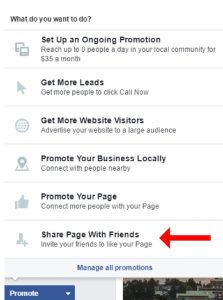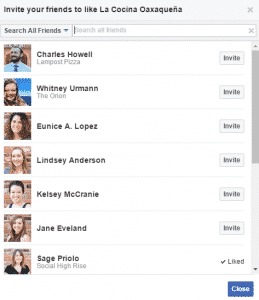Building Your Facebook Audience: Inviting Friends to Like Your Business Page
Struggling to build an audience for your business page on Facebook? The first step should be to invite people who are already your friends on Facebook! Self-promotion is quick, easy and relatively painless. See below for a quick guide to promote your business page:
Step 1: Log into your business page on Facebook.
Step 2: On the main page that shows posts from your business, click Promote on the left-hand side.
Step 3: Click “Share Page with Friends” on drop-down menu.
Step 4: Select “Search All Friends” & choose friends who will receive an invite to “like” the business page
Did you know?
We've been managing social media accounts for restaurants since 2012. For almost a decade, we've partnered with restauranteurs who are serious about using social media to generate business. Whether you're a good fit for our service or not, let's schedule a call and we'll give you free personalized advice on how to improve your social media presence. Either way, you'll walk away from the call more confident about your ability to promote yourself online - completely for free.